
Sign up for The Wanderful newletter
Join our growing community of people looking to live the simple life!
Let’s build your van now
Join our growing community of people looking to live the Simple Life




)
I get tons of questions about my vans internet setup. Later in this article, I’ll get into detail about the devices I use that allow me to work remotely while on the road. But before I do, I think it’s important to go through the questions I had to ask myself before narrowing down what my internet needs were.
If you’re anything like me, being able to work remotely while on the road is an absolute top priority. Therefore, having a reliable internet source is a must.
Aside from making a living, there are many other reasons you may need to get online, such as to:
My personal opinion is that you likely won’t be streaming hours upon hours of Netflix, YouTube or playing your favorite online video games. When living the vanlife, your internet usage often becomes very utilitarian. You’re living a more adventurous and mindful lifestyle, now!
But maybe your lifestyle includes things such as video uploading and important phone calls. These are all deciding factors when building out your internet setup.

Look: Without some heavy modification, certain things / jobs simply aren’t going to be possible for you while living out of a van. Any tasks that are data intensive such as any type of video streaming, video calling, or large file downloading/uploading are all going to be difficult and likely expensive to manage on the road.
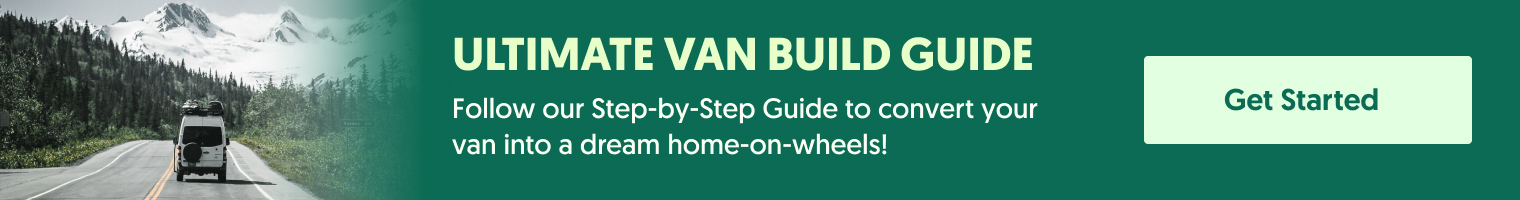
Now that you understand what you will need to be able to do online, it’s time to decide how much data you’ll need to sustain that.
As unlimited data plans become few and far between (hopefully something that will change in the near future), we have to be cautious about how much data we are using to avoid costly overage charges and throttled usage speeds.
For my typical work day, I can easily get by with about 1GB per day. This usage allows for emails, Slack, basic internet browsing, and a few video or voice calls.
This does not include things like:
To help me manage my data usage, I use a few tools that really help me from going over my data allowance:
In terms of helping me limit my internet usage while on the road, Trip Mode is probably my favorite app to use.
This app allows me to easily toggle on/off the apps on my computer that I want to allow access to the internet.
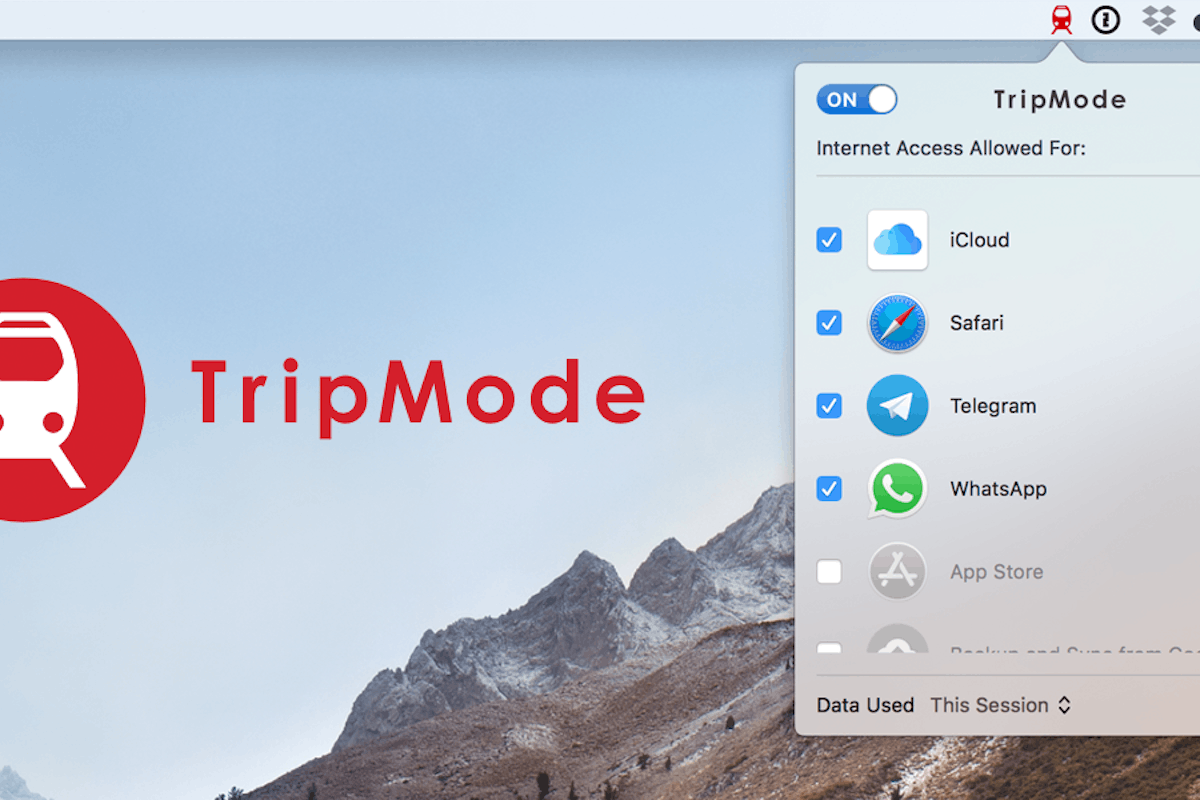
When you’re using your mobile data, you can turn off data intensive apps like Google Drive, Dropbox and Photo Backup, and simply turn on the things that 100% need to be connected to the internet. It also does a great job at preventing apps from automatically updating and using up that precious data.
The above tools are used to help reduce / limit my data usage. However the best tool I have is an email alert triggered by my router in the van.
Within the settings on my router I can set my monthly data cap. I can select daily, weekly and/or monthly warning so I don’t unknowingly go over my allotment. I can even set up the router to disconnect from the wifi if I’m going over my monthly allotment. At that point, it’s up to me if I want to pay for additional data.
I know a lot of people also suggest using an app on your phone to monitor your data usage, but I have some concerns with this.
When I first installed one of these apps on my phone, it actually ended up being the app, itself, that used most of my data… That’s right, my data-saving app used the most data. How? It constantly sent data to the cloud / developers of the app, probably to be sold to someone else. Needless to say, I quit those apps.
Now, since I have one data plan for the van and one for my phone, I treat them totally separate. I don’t connect my phone to the van wifi unless absolutely necessary. This is because my phone cannot differentiate between “normal” wifi and my paid limited use “wifi” so unless I have everything turned off, like automatic app updates, photo uploads, etc, then as soon as I connect to the van wifi, my phone tries to complete all of those tasks. Vice versa, if I turn them all off, whenever I am on regular wifi, I forget to turn it back on and none of those tasks are ever completed.
So for these reasons, I prefer to leave them as totally separate devices. Now and again, I’ll connect my phone to the van wifi due to its much better range and quality, but it is certainly not the default setup.
Choosing a network provider is also an important decision to make. Depending on where you plan to travel, you should explore the best carrier coverage for the areas you will spend the most time in.
When I’m in Canada, Bell and Rogers are the best options in terms of coverage. While in the US, I use T-Mobile for its low rates and Verizon for its more reliable service and better coverage areas.
For my internet system, I use an older Cradlepoint Router called the IBR-1100 with an omnidirectional antenna. For most people, this system will be overkill, but it’s probably the best system you can get for this application.
I love the Cradlepoint System because:
With using this system in places where even getting a cell phone signal is more or less impossible, I can oftentimes pull enough data coverage that allows me to work reliably. For me, this is a huge win.
At the end of the day, my system allows me to get off the beaten path and still be able to work comfortably. For my version of vanlife, this is very important.
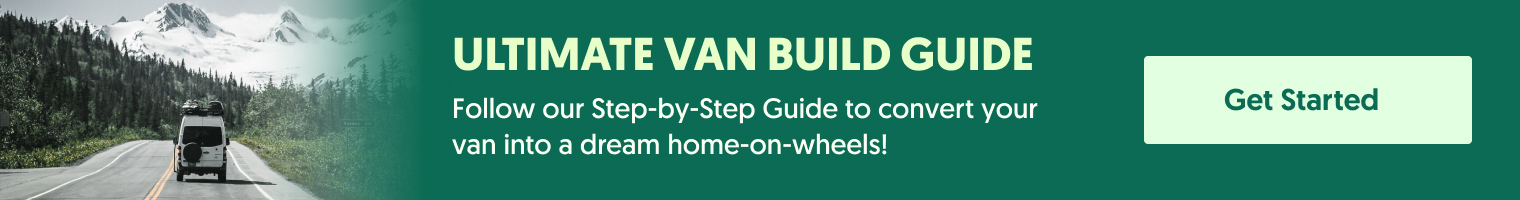
As you can see, when it comes to getting internet on the road, there are a lot of things that you need to consider. You really need to understand the difference between your wants and needs on the road, along with what you’re willing to pay.
There are a lot of different types of people living this nomadic lifestyle and it’s up to you to determine if internet on the road is a necessity or comfort.
Personally, a quality and reliable internet connection is a must-have in order to sustain my lifestyle. Now don’t get me wrong – I have had to make changes to my work flow when it comes to uploading large files and sharing photos, but for the most part I have a workflow that allows me to work from the van for weeks on end without issue.
I hope this article helps you with your mobile internet questions and feel free reach out and let me know if you have any other questions I can help you with!
)
Drum roll, please… I finally got around to posting a full tour of my self-converted 2016 Sprinter Van!
)
I’ve decided it was finally time to start sharing my vanlife story with you.
)
When I started living in my van full-time, I was so stoked to hit the road that all I had was a platform for my bed and some minimal storage.